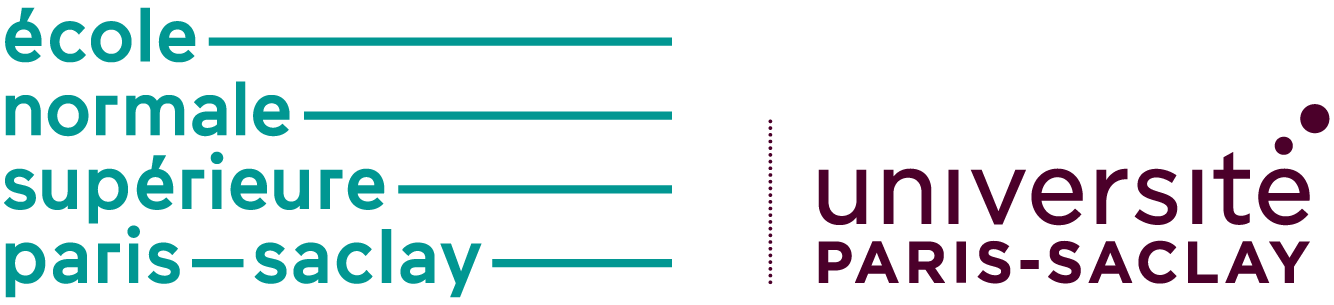
Welcome to homepage of ENS Paris-Saclay WIFI and VPN access
Se connecter à la version franšaise:
![]()
How to connect to ENS Paris-Saclay WIFI network ?
Several networks are reachable:
"eduroam": You have access to the Internet via a secure connection.
eduroam: requires prior configuration of your computer. THIS IS THE WIFI SERVICE RECOMMENDED FOR STAFF AND STUDENTS OF THE ENSC.
"ENS-INVITES": You get internet access (http, https, ssh, VPN ...).
establishing a guest connection : the email address of a sponsor (staff ENS Paris-Saclay) will be required.
To recover your workspace ENS Cachan from a remote machine ?
OpenVPN (Open Virtual Remote Network) allow you a protected access to your workspace when you are in another establishment (in France or elsewhere). In order to use OpenVPN you have to install a software when you connect for the first time in ENS Cachan.
For more information select your OS to access documentation:
If you want a wired network acces ?
Your device must be declared on the network by the DSI staff. An application exists (accessible when you are connected as a guest, staff member or else):